2017. 8. 9. 12:06
이안님이 이번에 CPM카드를 제작하셨는데요.
제가 보기에는 CPM도 활용하고 , 간단한(?) 코딩을 하기에는 터보파스칼이 좋다는 생각이 듭니다.
어렸을때는(90년대)에 터보파스칼 5.x~6.0을 사용해서 여러가지 게임을 만들었었습니다.
당시 생각으로는 C언어보다 뭔가 부족하지만 교육용으로는 더 좋다고 생각해서 후배들에게도 가르치고
추천하기도 했었죠 ^^
이에 CPM카드에서 사용가능한 터보파스칼을 올려 봅니다.
파일은 3개 인데요. 필요한것 사용하시면 됩니다.
TP2.dsk : Turbo Pascal 2.0
TP3_56K,dsk : Turbo Pascal 3.01 56K버전
TP3_IIe.dsk : Turbo Pascal 3.01 63K버전 , IIe 전용입니다.
2.0과 3.0의 차이는 알겠지만 56K, 63K버전의 차이는 모르겠네요 ^^
간단하게 메뉴얼도 만들어 보았습니다.
IBM 버전으로 넘어가면 IDE 환경이 있지만 아직 애플일때는 그런 개념이 없습니다 ^^
어찌보면 IDE라고 부를수 있는 최초의 개발툴이 Turbo Pascal , Turbo C가 아니었나 생각해 봅니다.
( Integrated Development Environment : 통합 개발 환경 )
일단 해당 dsk를 넣어서 부팅을 하면
a: 프롬프트로 부팅이 됩니다.
아시는 분들을 알겠지만 cpm dos는 우리에게 익숙한 ms-dos와 기본 명령어가 비슷합니다.
목록 보시려면 dir치면 되고 , 파스칼실행시키시려면 turbo를 치시면 됩니다.
(참고로 tinst.com은 키보드 단축키등을 설정해 주는 프로그램입니다)
turbo를 타이핑해서 실행시키면
에러메시지를 포함할지 묻는데 , 포함하면 에러가날때 그 내용을 보여줍니다.
이것에 Yes를 하면 메모리를 조금 더 먹는데 , 그래도 오류를 보여주는것이 편합니다.
다음에는 아래의 내용을 보여주는데 각각 첫번째 키를 누르면 해당 작업이 실행됩니다.
Work file : 현재 편집중인파일
Main file : 여러개 파일을 열어 작업할때 메인 실행코드가 들어 있는 파일 지정 (c언어의 경우 main()이 들어 있는 파일 )
Edit : 파일을 지정해서 편집, 확장자 지정을 하지않으면 .pas로 자동 지정
Compile : 해당 파일을 컴파일 시켜본다. 오류가 있으면 표시됨
Run : 해당 파일을 실행, 오류 있으면 표시
Save : 파일 저장
eXecute : 외부에 있는 파일 실행, .com 파일을 실행시킬때 사용
Dir : dir 명령어 실행, 엔터를 치면 현재 드라이브 , b: 하고 엔터하면 b: 드라이브
Quit : 종료
compiler Option : 현재는 메모리상에서 컴파일 하지만 , Com-file 로 바꿔주면 .com 으로 실행파일이 생성됩니다.
편집 모드로 들어가면 아래 명령어를 이용해서 편집을 합니다.
제일 중요함 명령어는 Ctrl-K-D : 편집기에서 빠져 나와 메뉴로 이동
상하좌우 커서이동 : Ctrl-E, Ctrl-X, Ctrl-S, Ctrl-D
페이지 업/다운 : Ctrl-R, Ctrl-C
글자단위 좌/우 이동 : Ctrl-A, Ctrl-F
커서자리의 글자 삭제 : Ctrl-G
커서 오른쪽의 단어 삭제 : Ctrl-T
커서 자리 라인 추가 : Ctrl-N
커서 자리 라인 삭제 : Ctrl-Y
볼랜드 계열 에디터와 초창기 Visual Studio 를 사용했던 분들은 위에서 몇개는 동일하다는 것을 알수 있을 겁니다.
블록 단위 키워드도 동일 한데
블록 지정 시작 : Ctrl-K-B
블록 지정 끝 : Ctrl-K-K
블록 카피 : Ctrl-K-C
블록 붙여 넣기 : Ctrl-K-V
블록 삭제 :Ctrl-K-Y
추억이 방울 방울 이네요 ^^
찾기 : Ctrl-K-F
많이 쓰는것은 위와 같은데요. 추가내용은 아래 참고하세요.
간단하게 Hello를 출력하는 소스는 아래와 같습니다.
BEGIN
Writeln('Hello');
END.
이렇게 치시고 Ctrl-K-D로 메뉴 화면으로 나와서
R을 누르시면 화면에 Hello라고 표시되는 것을 볼수 있습니다.
참고로 터보 파스칼은 대소문자 구별을 하지 않습니다.
(나중에 ibm버전에서도 안했던것 같아요 ^^ )





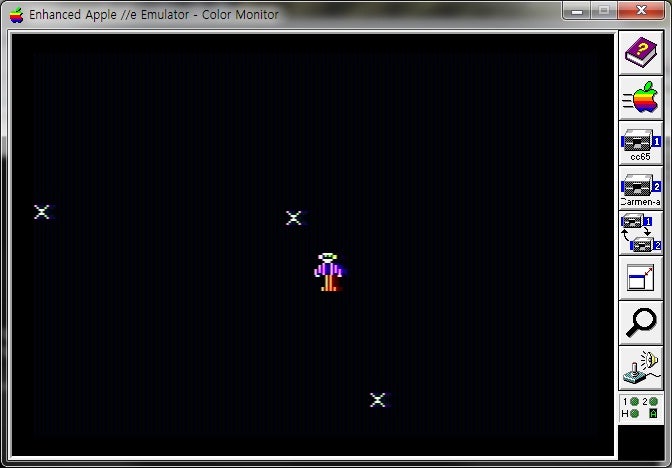








 Apple Floppy Drives
Apple Floppy Drives











